Topic: VVDI2 works for 2009 BMW 3 series all keys lost?
Car: 2009 bmw 3 series
Key:
There is no working key on the vehicle.
All keys lost
Question:
Can it be done by obd? Vvdi2 Or is it istap? Can vvdi prog read isn?
How to:
There may be different systems installed on this vehicle, CAS2 or CAS3 / 3 + OR CAS3 + ista you have to connect and you look to see the CAS version, the vvdi will tell you when you connect . If it's Ista, read the eeprom with vvdi prog and program a blank key with vvdi2
Use this method or load ECU dump if without any working keys
Result:
was cas 3/3+
Got key info obd
Chose key position
Programmed under dealer key
Done
Got key info obd
Chose key position
Programmed under dealer key
Done
Tips:
if akl & updated do not wind back or you will need isn if fails , we never wind back , if can get isn easy , if can’t or don’t want to risk it , read cas on bench , load Vvdi , do key in out , always try key in out 2 x with battery support , then click no it mods key then try again , always works but might take few goes never fails
If someone else been & wound back you can’t do that
If not updated can add key obd or on bench
P.s. Thanks to Mathieu Michelet, Joseph Huerta and Martyn N Kate Ellis for all contribution
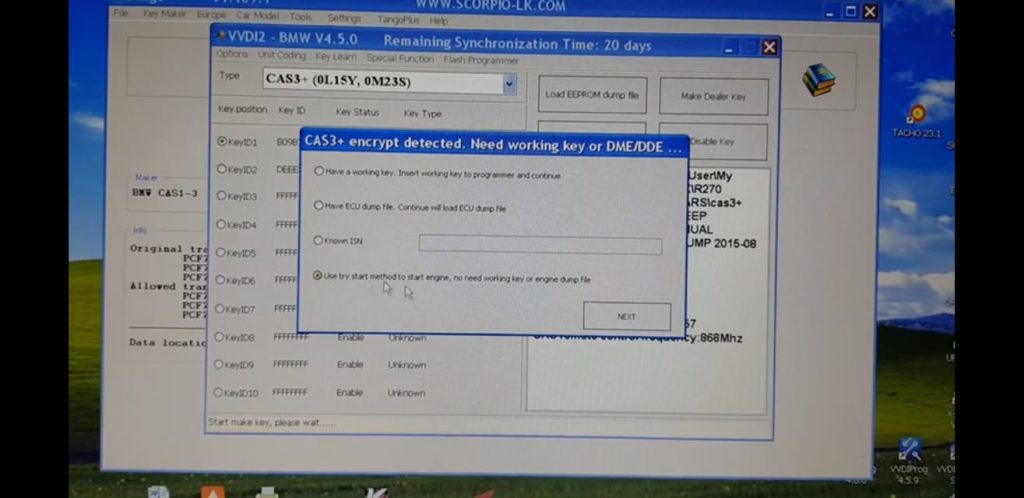
Comments
Post a Comment